To the Moon Review
Alright time for a review of the story based RPG To The Moon made by Freebird Games.
It was originally released through various digital stores for the PC on the 1st of November 2011 but was recently released on Steam.
I really recommend going in to this game not knowing much about the story beyond the short description on Steam or the main website.
I believe that's the best way to experience it, so I'll try keep this review spoiler free as possible.
The basic premise is you play as two scientists (Dr. Eva Rosalene and Dr. Neil Watts) who work for Sigmund Corp. who use technology to change memories so people can get their dying wish.
Your assignment is Johnny Wyles, he wants to go to the moon but he doesn't know why.
To do this you have to get into the patient's head to view his memories, starting from the most recent and working your way back.
To do this you'll have to find 5 memory links, most of them are objects but some of them are experiences, after that you can break the barrier on the memento which has a simple tile flipping puzzle, when you solve that you will take a jump back in time to a memory which shared that object and repeat the process.
It's kind of dull but this isn't a fast paced action game and that kind of gameplay really wouldn't suit the story.
The art is beautifully rendered pixel art which evokes the feeling of a 16-bit RPG but with smoother colours and some really nice lighting effects.
Only problem I had with the art was some of the objects on the floor didn't stand out enough so I kept running into random plants on the ground and wondering why I couldn't keep going forward.
The music and sound also wonderfully supports the story by always changing at the right moments to support it.
Now onto some technical stuff, this doesn't have much to do with the game but it can help with making the experience better.
The options can be accessed with F1, turn "smooth mode" and "reduce screen flickering" on because otherwise it will look laggy and there will be a bit of screen tearing.
The game can be played with the mouse, keyboard or controller. I personally used the keyboard for the majority until I worked out that the controller works as well, the mouse is kind of awkward but it does let you know if you are hovering over an interactive item, Q to speed up and Z to slow down the game (back and A respectively on the Xbox 360 controller).
The game is shown in a small 640x480 window but this is fixed by entering fullscreen mode (alt + enter) or using the Windows magnifier tool (windows button and +).
It's about 4.5 hours long but it's well worth every dollar and I regret not playing it earlier, this game has definitely given me hope for stories in modern games. Overall I'd give it a 9/10 and I look forward to the sequels.
It was originally released through various digital stores for the PC on the 1st of November 2011 but was recently released on Steam.
I really recommend going in to this game not knowing much about the story beyond the short description on Steam or the main website.
I believe that's the best way to experience it, so I'll try keep this review spoiler free as possible.
The basic premise is you play as two scientists (Dr. Eva Rosalene and Dr. Neil Watts) who work for Sigmund Corp. who use technology to change memories so people can get their dying wish.
Your assignment is Johnny Wyles, he wants to go to the moon but he doesn't know why.
To do this you have to get into the patient's head to view his memories, starting from the most recent and working your way back.
To do this you'll have to find 5 memory links, most of them are objects but some of them are experiences, after that you can break the barrier on the memento which has a simple tile flipping puzzle, when you solve that you will take a jump back in time to a memory which shared that object and repeat the process.
It's kind of dull but this isn't a fast paced action game and that kind of gameplay really wouldn't suit the story.
The art is beautifully rendered pixel art which evokes the feeling of a 16-bit RPG but with smoother colours and some really nice lighting effects.
Only problem I had with the art was some of the objects on the floor didn't stand out enough so I kept running into random plants on the ground and wondering why I couldn't keep going forward.
The music and sound also wonderfully supports the story by always changing at the right moments to support it.
Now onto some technical stuff, this doesn't have much to do with the game but it can help with making the experience better.
The options can be accessed with F1, turn "smooth mode" and "reduce screen flickering" on because otherwise it will look laggy and there will be a bit of screen tearing.
The game can be played with the mouse, keyboard or controller. I personally used the keyboard for the majority until I worked out that the controller works as well, the mouse is kind of awkward but it does let you know if you are hovering over an interactive item, Q to speed up and Z to slow down the game (back and A respectively on the Xbox 360 controller).
The game is shown in a small 640x480 window but this is fixed by entering fullscreen mode (alt + enter) or using the Windows magnifier tool (windows button and +).
It's about 4.5 hours long but it's well worth every dollar and I regret not playing it earlier, this game has definitely given me hope for stories in modern games. Overall I'd give it a 9/10 and I look forward to the sequels.
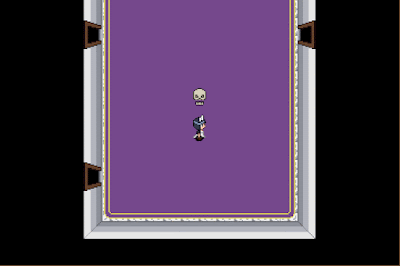
Comments
Post a Comment